
BDMV 压制记录
BDMV 压制记录
仅作为个人操作的记录,不是教程,我也是照着教程操作的。
其实也是第二次操作的时候才记录的,比不上大佬第二次忘了一些操作,记录下来方便以后来看小抄。
感谢 VCB-Studio 的教程,赞美大佬们。
神一样的工具(没广告)
VapourSynth 安装
直接下载 VCB-S 的工具包可直接使用,或通过官网下载。
所需的插件可以通过自带的 vsrepo 进行安装(自动处理依赖哦,超方便)。
1 | vsrepo.py install mvsfunc |
BDMV 章节提取
使用 VCB-Studio TautCony 的ChapterTool 工具提取内容。
教程:链接
载入 BDMV\PLAYLIST 内的 mpls 文件,调整章节名进行保存,方便后续分割。
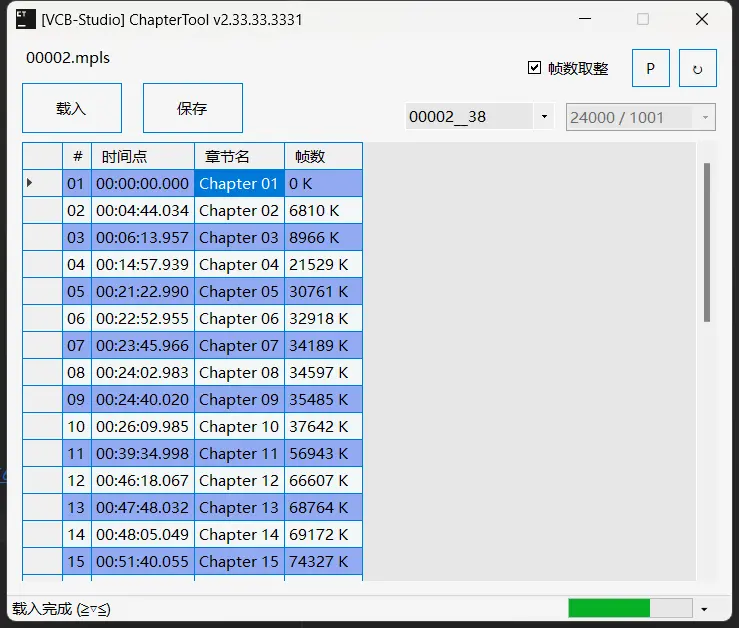
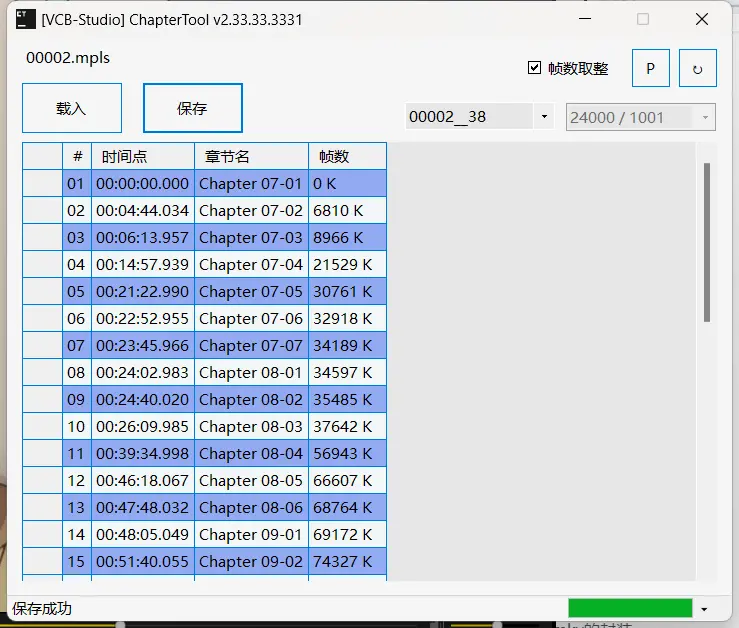
抽取 M2TS 音频流
使用 MeGUI 内附带的 HD Streams Extractor 对于 PCM 无损编码格式,选择抽取为 FLAC 格式。
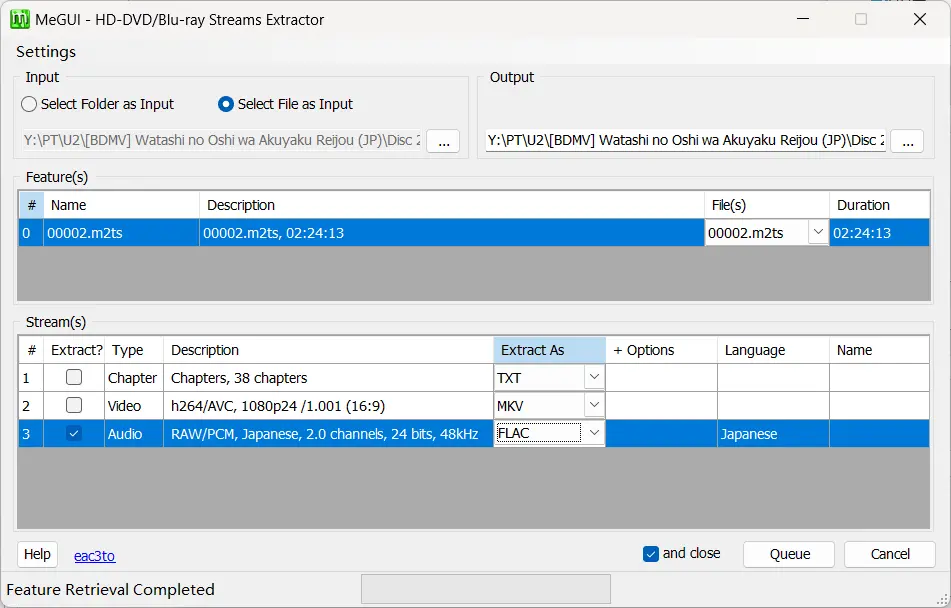
使用 flac.exe 转为 WAV 格式,方便 MKV 混流。
1 | .\flac.exe -d -o '.\00002_T3_Audio - Japanese.wav' '.\00002_T3_Audio - Japanese.flac' |
连体章节切割
使用 MKVToolNix 进行切割。
替换 FLAC 音轨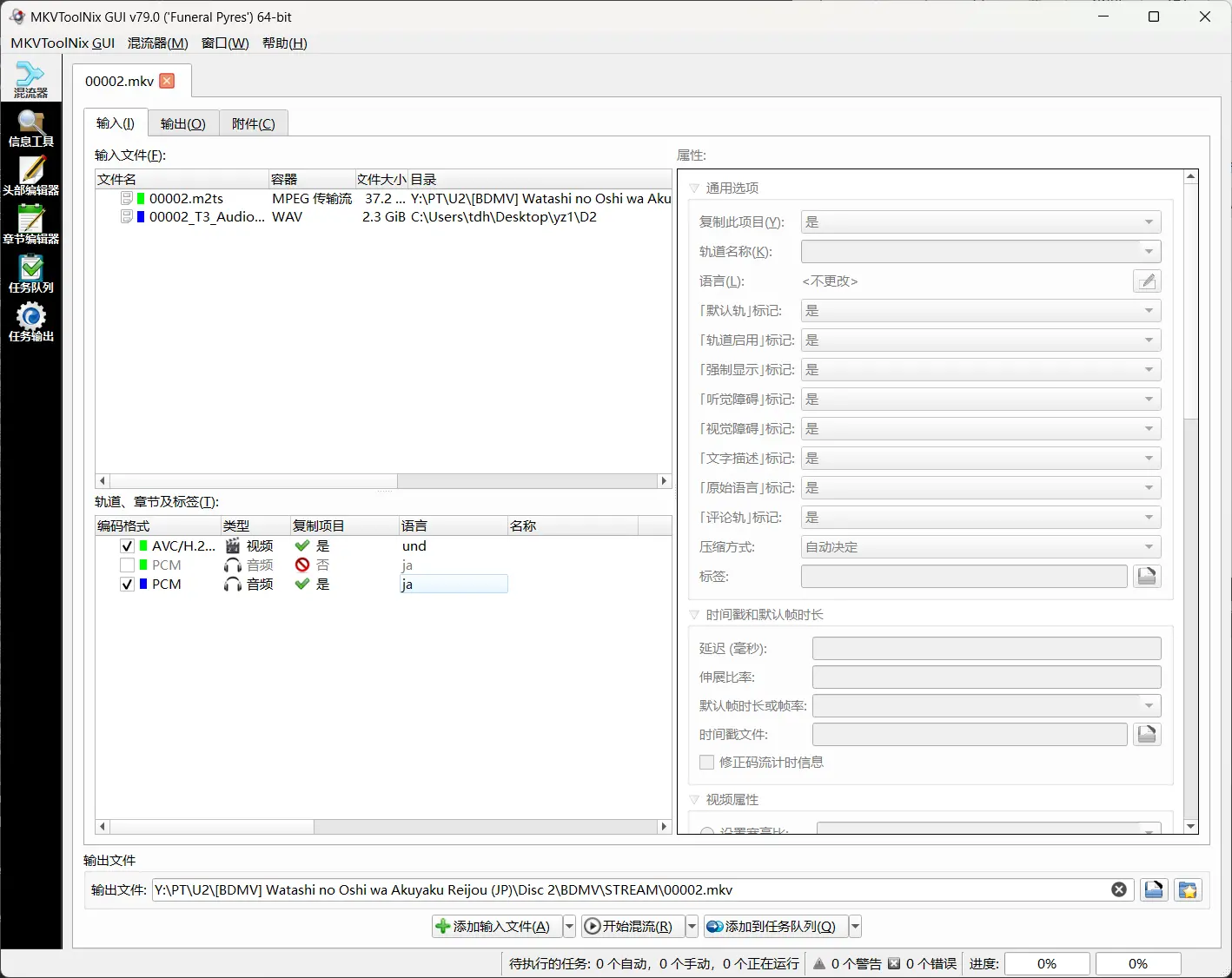
切割,设置章节信息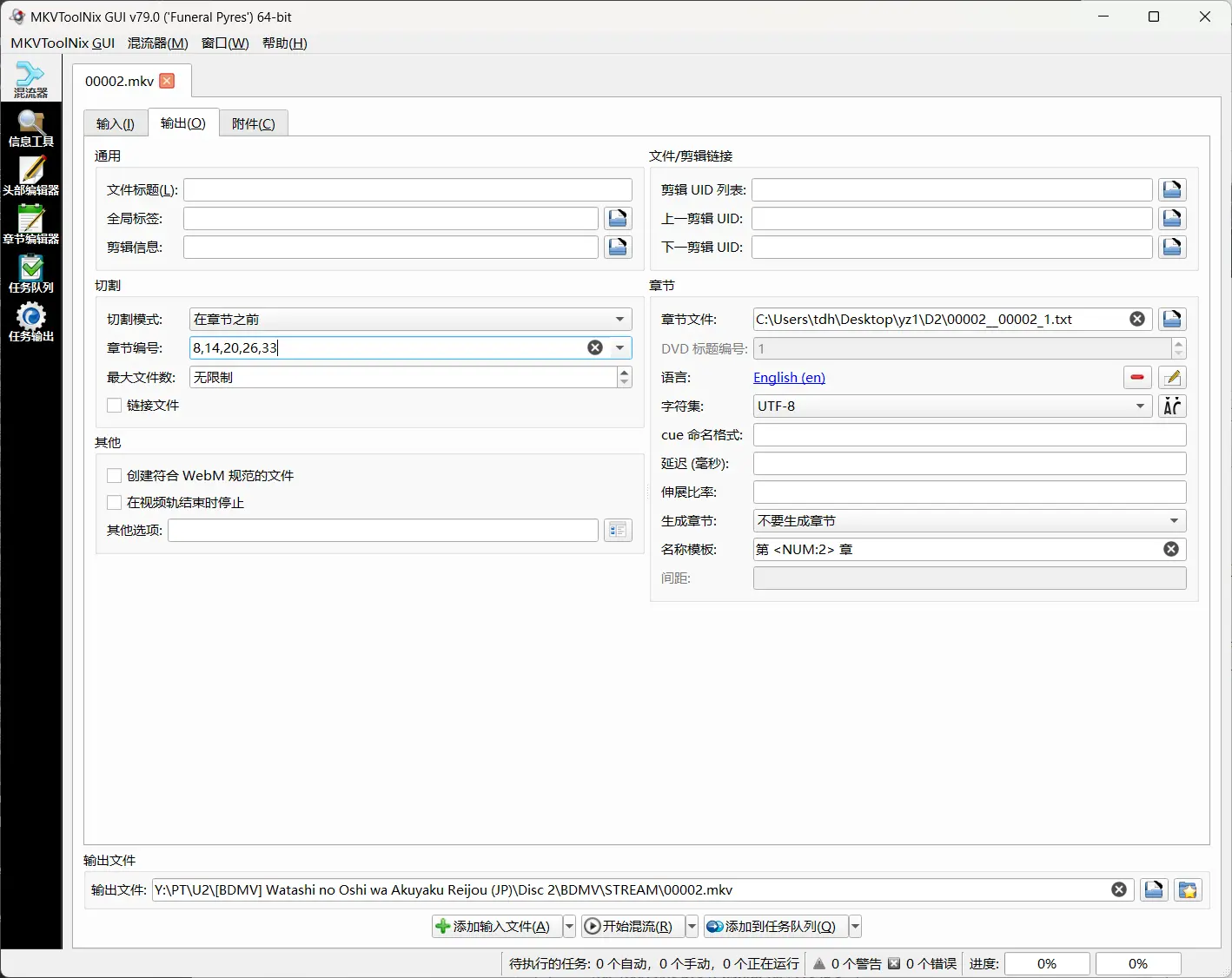
预处理
根据视频实际情况,查看预览,调整到合适的情况。
VS 脚本
1 | import vapoursynth as vs |
1 | vspipe.exe -c y4m .\test1.vpy S01E01.y4m |
压制
使用 X264 对 y4m 内容进行压制。
压制结果
1 | ./x264.exe .\S01E01.y4m --preset slow --crf 21 --deblock 0:-1 --keyint 240 --min-keyint 1 --bframes 8 --ref 8 --qcomp 0.7 --rc-lookahead 70 --aq-strength 0.7 --me tesa --psy-rd 0.8:0.15 --no-fast-pskip --colormatrix bt709 --aq-mode 3 -o vdoS01E01.mkv |
合并音视频
(其实在 x264 处理的时候就可以合并了,但是考虑到章节需要调整,所以分开处理)
使用 MKVToolNix 合并音视频,并处理章节,标记语言。
检查整理
通过工具或者播放器检查整理,确认章节,音频,视频无误后,统一文件名,整理目录。
附
本文封面图来源于 私の推しは悪役令嬢(我的推是坏人大小姐,Watashi no Oshi wa Akuyaku Reijou.) S01E12 00:10:48
